Transposing your keyboard can be super useful whenever you are playing with other musicians, and it’s one of the advantages of having a digital keyboard rather than an acoustic piano.
Today I’ll show you how to transpose your Yamaha P-115 keyboard up or down by semitones/half steps, and also how to transpose by increments of 0.2 Hz instead if you are after that finer level of tuning.
How to Transpose a Yamaha P-115 Keyboard by Semitones/Half Steps
If you ever play keyboard with any other musicians, then it’s likely that knowing how to transpose your keyboard will make your life easier, for example when there’s a singer who wants to sing in a different key to suit their range.
When you have your keyboard, you don’t have to stress about transposing the music in your head as you go. Here’s what you need to do to transpose to a different key:
Step 1) Hold down the Two Function Buttons
Press down and hold the two buttons that say Metronome/Rhythm and Pianist Style. Together these two buttons enable a number of the functions your keyboard can do.
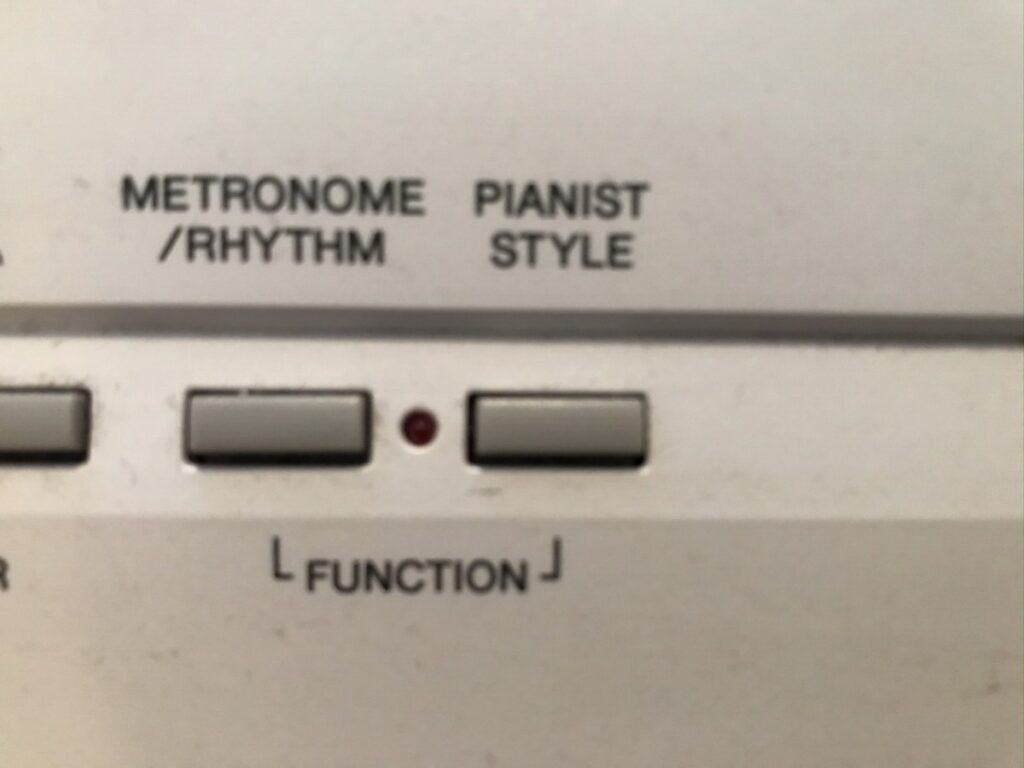
Step 2) Press a Particular Key:
Find the C two octaves below the highest note of the keyboard. Yamaha refers to this key as C5, but many people call it C6.

The range you need to know is from this C up to the nearest F sharp, and from this C down to the nearest F sharp.
When you hold down the two function buttons and press this C in the middle of our range, this will return your keyboard to concert/default/normal pitch, or if your keyboard is already at concert pitch then this will have no effect.
When you press a note in our range above this C5, this will transpose the pitch up by the interval between your chosen key and C5. For example, if you hold down the two function buttons and press the C# to the right of C5, this will shift the pitch of your keyboard up by a semitone/half step.
When you press a note in our range below this C5, this will transpose the pitch down by the interval between your chosen key and C5. For example, if you hold down the two function buttons and press the B to the left of C5, this will shift the pitch of your keyboard down by a semitone/half step.
In effect, you press the note that you want the C key to now sound like.
Use this table below to see which key to press to transpose up or down which interval:
| Transpose: | Press this key (Yamaha notation) | Press this key (mainstream notation) |
| Up a semitone/half step | C#5 | C#6 |
| Up a tone/whole step | D5 | D6 |
| Up three semitones/half steps | D#5 | D#6 |
| Up four semitones/half steps | E5 | E6 |
| Up five semitones/half steps | F5 | F6 |
| Up six semitones/half steps | F#5 | F#6 |
| Down a semitone/half step | B4 | B5 |
| Down a tone/whole step | A#4 | A#5 |
| Down three semitones/half steps | A4 | A5 |
| Down four semitones/half steps | G#4 | G#5 |
| Down five semitones/half steps | G4 | G5 |
| Down six semitones/half steps | F#4 | F#5 |
To go back to concert pitch, hold down the two function buttons and press C5.
Now you can transpose your Yamaha P-115 keyboard into any key.
But what if instead you wanted to slightly adjust your tuning to match another musician, instead of transposing to a completely new key?
How to Transpose your Yamaha P-115 Keyboard by Really Small Amounts
If you are playing with other musicians, or playing along to pre-recorded music, then you can fine tune the pitch of your Yamaha P-115 keyboard to the nearest 0.2 Hz.
Your keyboard has a default of the A above middle C being 440 Hz.
To raise the pitch by 0.2 Hz, hold down the two function buttons (Metronome/Rhythm and Pianist Style) and press the lowest D key of the keyboard. This can be repeated multiple times depending on how much you want to raise the pitch by, up to a limit of 466.8 Hz.
To lower the pitch by 0.2 Hz, hold down the two function buttons and press the lowest C# key of the keyboard. You can press this as many times as you like depending on how many increments of 0.2 Hz you want to lower by, down to a limit of 414.8 Hz.
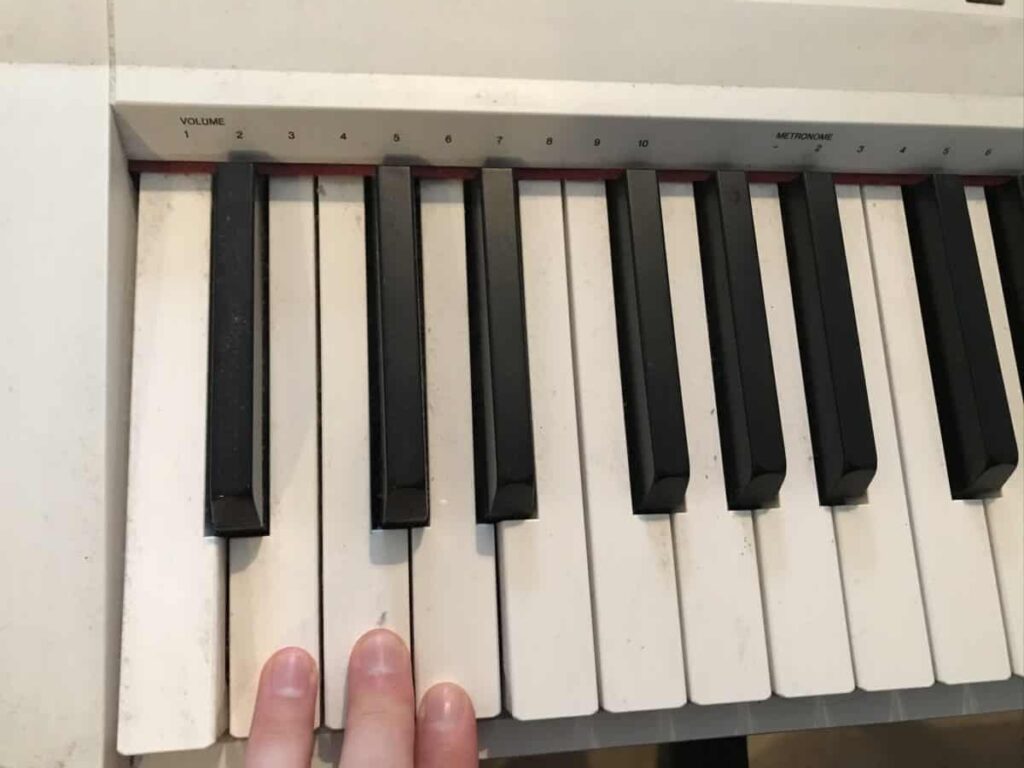
If you require A to equal 442 Hz, then you can hold down the two function buttons and press the lowest C of the keyboard, as a shortcut to getting there via 0.2 Hz increments.
If you have adjusted a long way, or have lost track of which pitch you have got to, you can easily reset. To reset to the standard A equals 440 Hz, hold down the two function buttons and press the lowest B key of the keyboard.
Read More:
Do you know about all the other amazing features that your Yamaha P-115 keyboard can do? Read my other article here to make sure that you are not missing out:
10 Exciting Features of the Yamaha P-115 Keyboard
To learn more about when keyboards are out of tune, you can read my other article here:

