Knowing how to transpose your Yamaha P-515 digital piano can be super useful when playing with other musicians or playing along to recordings, as well as finding the key that your song sounds the best in.
Today I’ll show you how to transpose a Yamaha P-515 keyboard up or down by semitones/half steps, as well as how to fine tune the pitch by smaller amounts.
How to Transpose the Yamaha P-515 Keyboard by Semitones/Half Steps
You can transpose your keyboard by semitones/half steps up to an octave above and an octave below concert pitch.
1) Press the FUNCTION button multiple times until you reach the VOICE menu
2) Select TRANSPOSE
3) Press the “>” button
4) Use the “>” and “<” buttons to choose how much you want to transpose by
To transpose up, press the “>” button once to go up one semitone/half step, and press it multiple times to go up the number of semitones that you want. E.g. to transpose up by 3 semitones, press the “>” button 3 times, and you will see +3 on the dashboard to reflect this.
To transpose down, press the “<” button once to go down one semitone/half step, and press it multiple times to go down the number of semitones that you want. E.g. to transpose down by 6 semitones, press the “<” button 6 times, and you will see -6 on the dashboard to reflect this.
You can transpose your keyboard as far up as +12 (up an octave) and as far down as -12 (down an octave).
A zero on the dashboard means your keyboard is currently at concert pitch i.e. not transposed. If you want a hack to quickly return your keyboard to normal, press the “>” and “<” buttons at the same time to get back to 0.
5) Press the EXIT button to leave the transpose display
That’s it, you have transposed your keyboard by semitones/half steps! Read on to find out how to transpose by smaller amounts.
Note: transposing your keyboard here will not affect the pitch of the song playback. To transpose the song playback as well, press the FUNCTION button multiple times until you get to the SONG menu. Then choose TRANSPOSE and follow the same steps as above.
How to fine-tune the pitch of a Yamaha P-515 keyboard
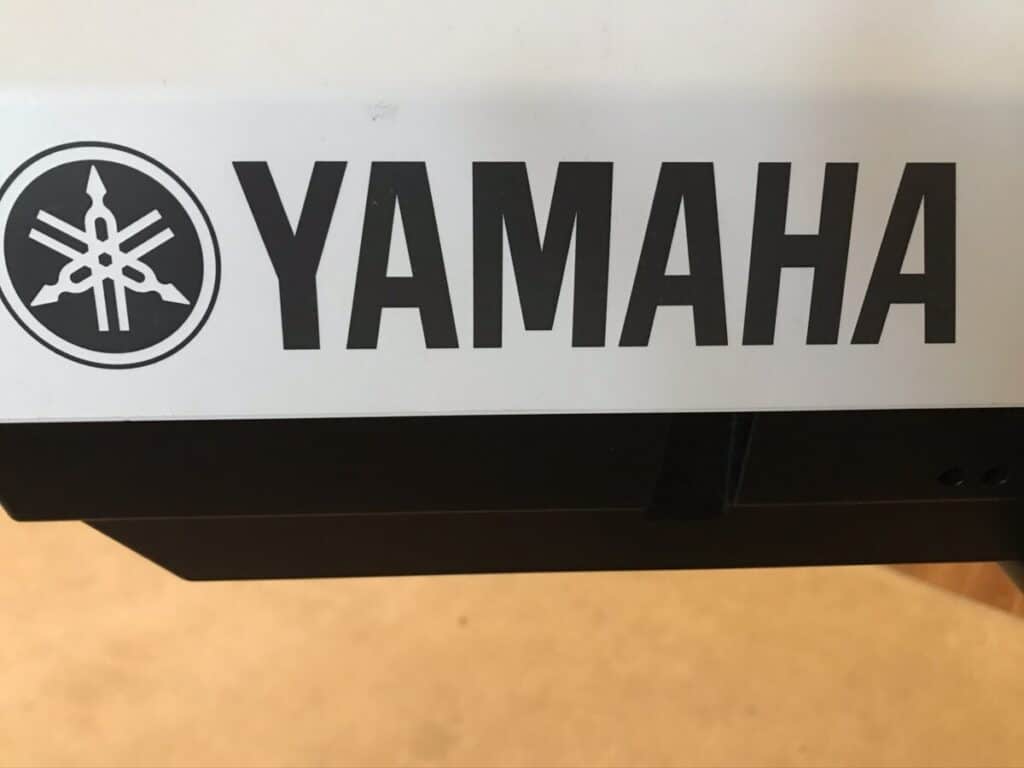
One of the great things about digital pianos is they can always be exactly in tune if we want them to be. Sometimes though if we are playing with acoustic instruments or recordings of acoustic instruments, they might not be quite in tune, and we have the power to match their tuning, whatever it is, with our keyboard.
1) Press the FUNCTION button multiple times until you get to the SYSTEM menu
2) Use the up and down buttons to select TUNING
3) Press the “>” button to confirm
4) Use the up and down buttons to select MASTER TUNE
5) Press the “>” button to confirm
6) Use the “>” and “<” buttons to raise or lower the tuning
To raise the pitch, press the “>” button once to increase the pitch by 0.2 Hz, twice to increase the pitch by 0.4 Hz etc.
To lower the pitch, press the “<” button once to decrease the pitch by 0.2 Hz, twice to decrease the pitch by 0.4 Hz etc.
You can go up to a maximum of 466.8 Hz, and down to a minimum of 414.8 Hz.
To reset back to 440 Hz, press the “>” and “<” buttons together at the same time.
7) Press the EXIT button to leave the display
Now you can play along with any instrument in any tuning!
Note: changing the tuning like this also changes the tuning in the Piano Room display. However, these changes don’t affect the Drum Kit Voices or Audio Song settings, or the MIDI Song settings.

